The Emotional Value (EV) round
The Emotional Value round ensures each divisee has the best chance of receiving the item(s) most meaningful to them in an impartial and fair way. It is particularly useful for determining ownership of items with high sentimental value rather than significant market worth. This round typically includes all items from the Asset Review round that at least one divisee expressed interest in.
In this round, each divisee receives a set number of Emotional Value (EV) credits, determined by the administrator (e.g., 500 EVs). These credits can be allocated to the items they find most sentimental or desirable. Divisees may assign all of their EVs to a single item or distribute them across multiple items in varying amounts.
For example, if given 500 EVs, a divisee could place all 500 on one item or allocate 200 to one item, 100 on another, and so on, ensuring the total does not exceed 500. To prevent excessive distribution, a maximum number of items can receive EV credits – the number is determined by the division administrator, up to 15. Typically, divisees bid on 3-7 assets in the Emotional Value round, keeping the focus on the most cherished items and avoiding situations where someone acquires too many assets by assigning just 1 credit to each.
The highest EV bid wins the asset. The item's Fair Market Value is then added to the winning divisee’s account.
Occasionally two divisees put all of their points on the same desired item. The system then blindly and randomly awards the asset to one of the two divisees, much like a coin flip.
In the unlikely case of a tie on multiple items, the system awards the asset to the divisee who has received the fewest items in this round. For example, let’s say there is a 3-way tie for an item between divisees A, B and C. If A has yet to win an item in the round and the other divisees, B and C, have won 1 and 2 items respectively, then the asset is awarded to A. If all three had previously won one item, the system would randomly select a winner.
If the divisees don't feel emotional attachment to any item, they don’t have to use their EV points. Typically, the Emotional Value round is only done once. The intent is to distribute the highly charged assets in the first round to the person who most desired it. After the one EV round, one or more Selection Order rounds will evenly and fairly divide the remaining items. If there are hundreds of assets remaining, one may use rounds for subsets of assets (for example: highest value assets grouped, or jewelry, art, etc.)
After creating an EV round, an admin is not at liberty to assign any of its assets because someone might put all their points in one asset.
Which assets should be included in the Emotional Value round?
The Emotional Value round is best used for all assets for which even one person has shown an interest, unless the family is simply awarding items to divisees if they are the only interested party.
So all assets of interest to any divisee, as determined in the Asset Review round, should be included in the EV round. Most divisees already know their most desired 1-5 items. (Note: Items with only one party interested will eventually be awarded to the divisee through the normal flow of the Selection Order rounds if they remain the only party interested, so there is no need to award assets to divisees from the initial AR round).
By including all assets, the EV round allows all divisees the chance to change their mind if they failed to list it the first time, but also lets each “winner” of the assets feel good that they truly got the ones they wanted most.
How to create an Emotional Value round
- Rounds cannot be created before two or more divisees accept their invitation into the division.
- Only the division administrator can create a round.
To create a round, click “Rounds” in the division menu: 
The Rounds page appears:
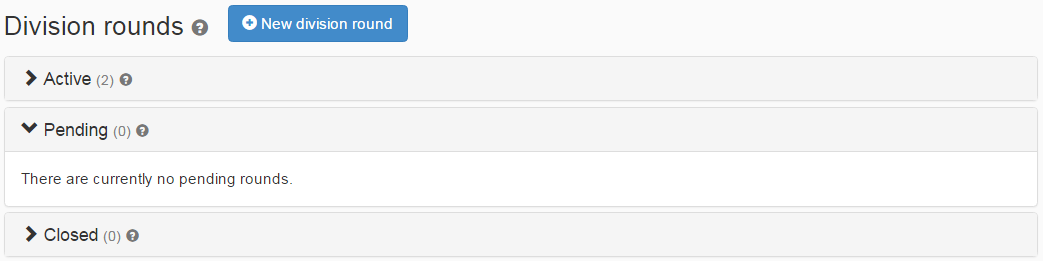
Click the button 
A popover will appear containing the types of rounds that can be created. Click Emotional Value Bidding to open it, then click the Create round button:
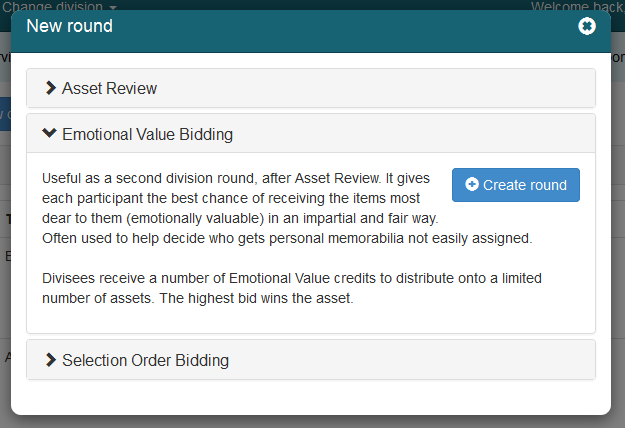
To create the Emotional Value round:
1) Select the divisees who will be part of the round. To do this, drag them from the "Available divisees" box into the "Participating divisees" box. After you have added all the participating divisees, click the “Next” button.
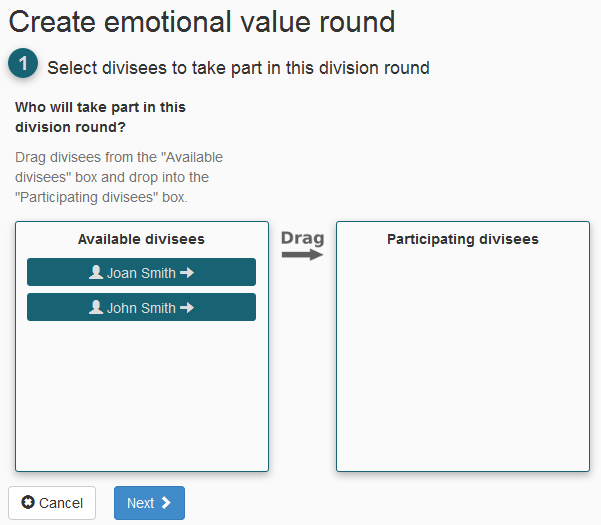
2) Choose which assets will be part of this round. To do this, either click the checkbox in the top left corner of the grid to select all assets, or check individual items one by one. After selecting the assets, click the "Next" button.
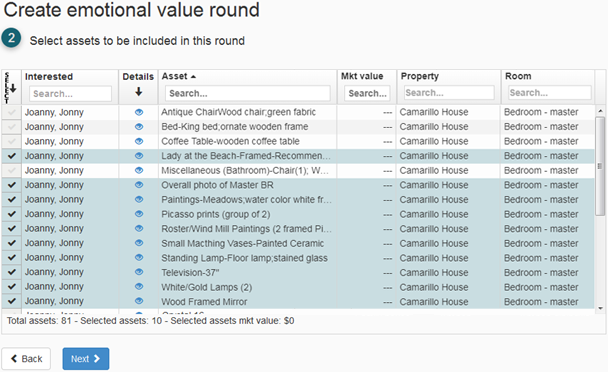
3.1) Set the maximum number of assets each divisee can bid on during the round, from a range of 1 to 15 assets. This range helps prevent system manipulation, such as placing a single point on many items to increase the chances of winning multiple assets. Usually 3 to 10 is a good number, depending on the number of items available.
3.2) Define the number of EV credits each divisee will receive. The administrator can choose to allocate the same number of EV points to all divisees or distribute them in varying percentages. Typically, if the goal is equal distribution, all divisees receive the same number of credits.
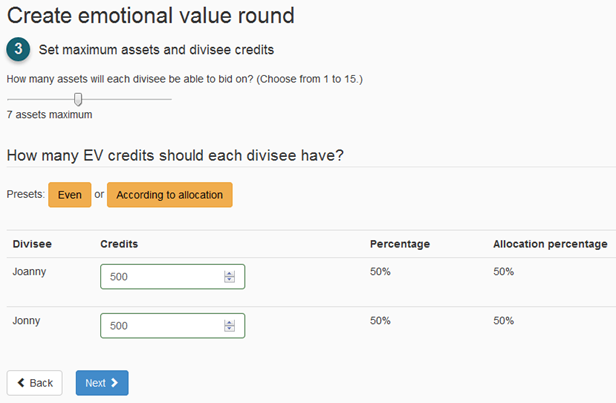
Click the "Next" button to continue.
4) In the final step, you must enter a Round Name, a Start time and an Ending time.
- Round name should be descriptive, as it will appear in divisees' rounds list.
- The Start time and Ending time fields define the duration of the round, specifying how long divisees have to complete bidding.
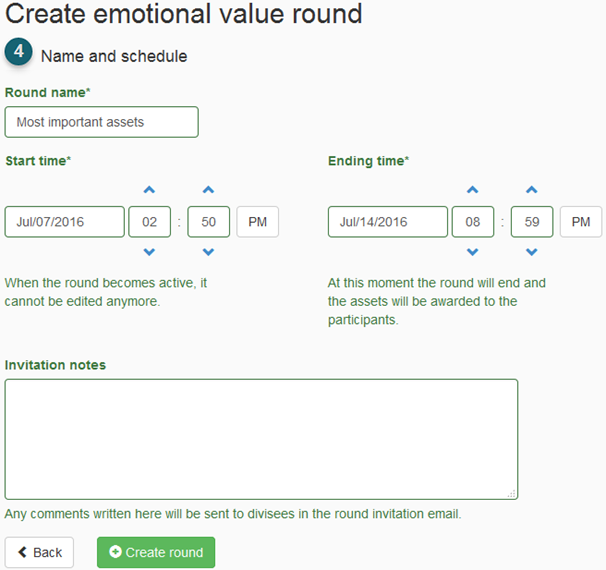
You can add an optional message in the Invitation notes field. This text will be included in the invitation email message, but won't appear on the round bidding page.
After completing the form, push the green Create round button. Divisees will then be invited via email to participate in the round.
The round stays in the "Pending" panel until its start date. While it is pending, you can still edit the round.
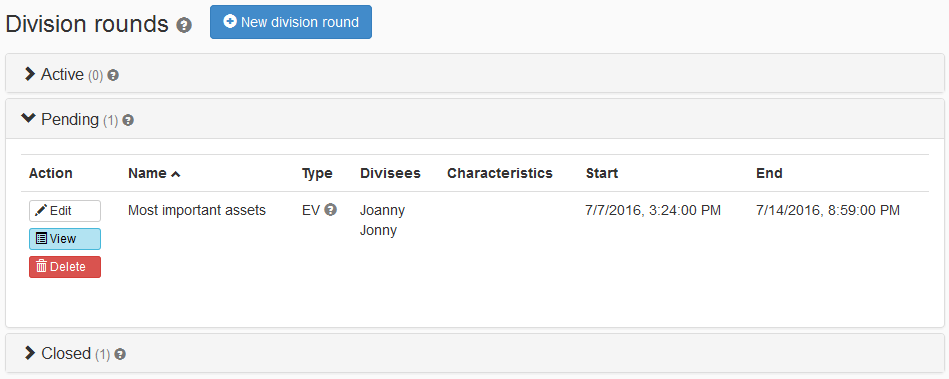
While in “Pending”, the Administrator can delete the round by clicking the "Delete" button or change the settings by clicking the "Edit" button, where a screen containing the fields "Round Name", "Start time" and "Ending time" can be modified.
It is also possible to click on the "View" button to see the round information, including a grid with a list of all assets that are part of this round.
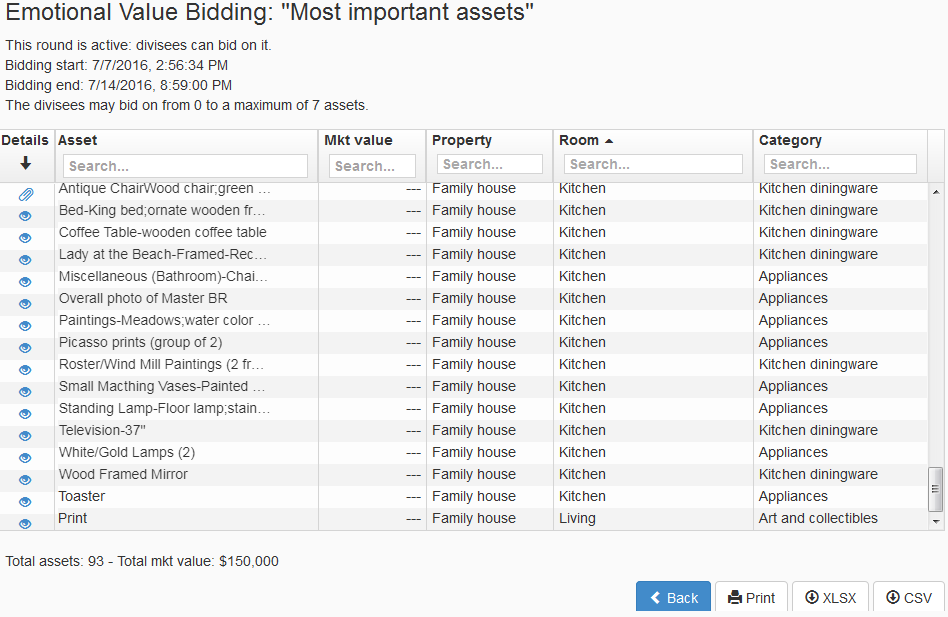
How to bid on an Emotional Value round
On the scheduled date, the round goes to the "Active" panel. The divisees can now start to bid on assets by clicking the “Bid now” button.
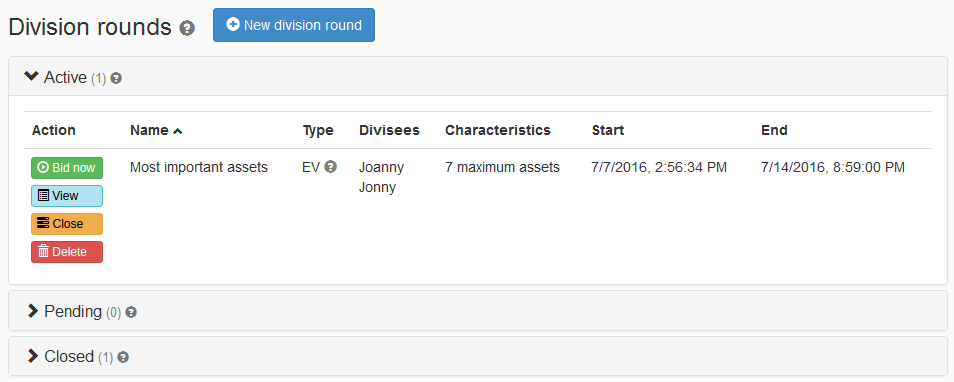
The divisees receive a number of Emotional Value credits to put on the most desired or sentimental items. They may put, or bid all EVs on a single item, or they may spread them weighted across several items up to a maximum defined by the administrator.
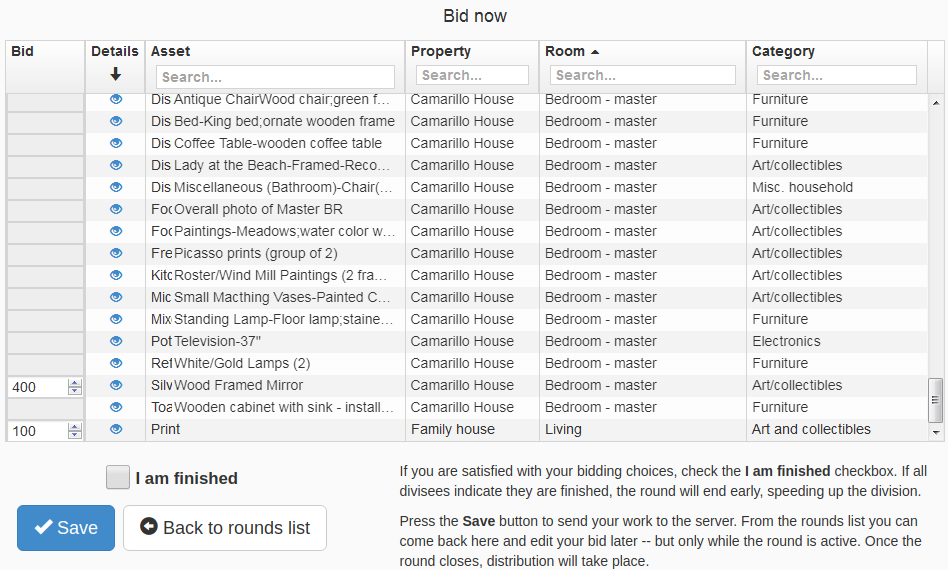
Press the "Save" button to send your work to the server. You may edit your bid later, but only while the round is active.
If you are satisfied with your bidding choices, check the "I am finished" checkbox. If all divisees indicate they are finished, the round will end early, speeding up the division. Once it closes, distribution will take place.
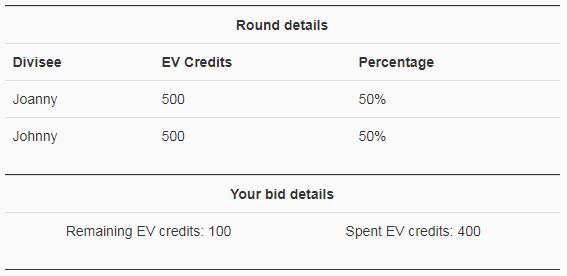
At the top of the page, the participants can see round and bid details including the entitled percentage of allocation for each divisee. Note that they can also see, how many credits have been spent and how many are remaining in their own bidding. No one else; not the Administrator or other Divisees can see round information of the bidder.
How to end an Emotional Value round
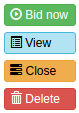
The round automatically closes at the date and time established when the administrator set up the round ("Ending time").
It is also possible for the administrator to close a round before the "Ending time" by pressing the orange Close button. (The administrator can do so if all divisees have said that they are done. This can be helpful when all divisees are trying to rapidly get through the process).
How to read an Emotional Value round report
When the round is closed, it moves into the "Closed" panel:
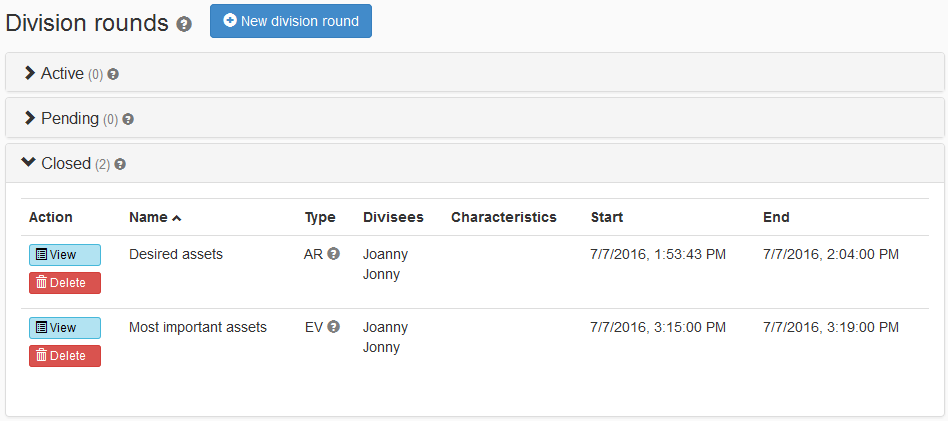
Click the blue "View" button to see the round report.
The round report shows a grid with the assets that were part of this round – with two new columns, "Proposed" and "Distribute":
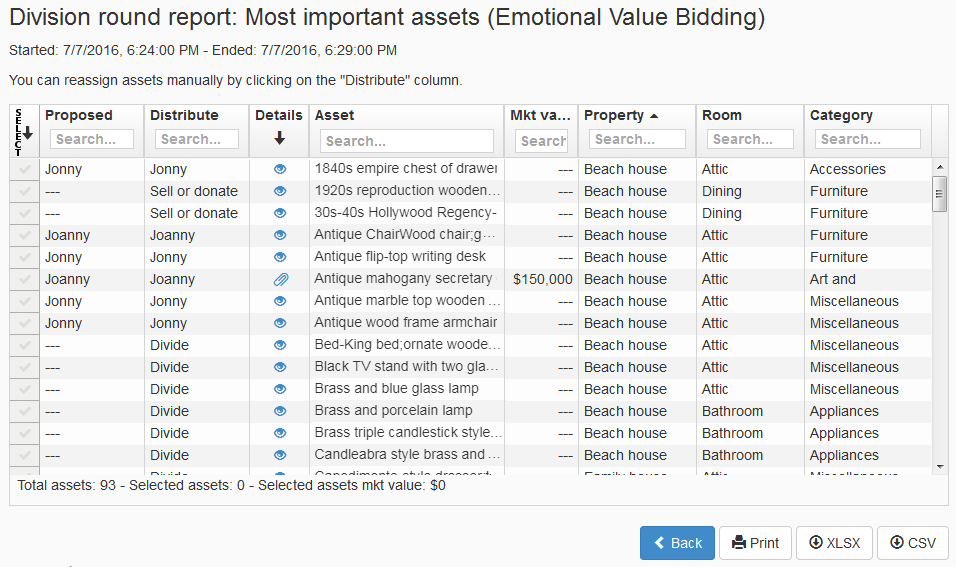
The "Proposed" column shows the round results – which participant should receive the asset due to winning the bid. Initially the same name appears in "Proposed" and "Distribute". But, in rare cases, the administrator may decide to change the information in the "Distribute" column – change who receives an asset, or set it to "Sell or donate". This must be done with the consent of involved divisees, sometimes by their request, in order to help re-balance the fair market value to more closely match each divisee's allocation percentage, or to effect an agreed trade.
The information in the "Proposed" column cannot be changed by anyone, so a record of the round result is available forever.