How to customize the Overview page
This guide shows you how to personalize the Overview page in FairSplit by adding a photo, a saying or quote, and renaming the division or inventory.
How to add an overview image
On the overview page, press the button 
Select the photo or logo file from your local computer and press Open:

The image gets uploaded and appears on the page:

How to add a saying or quote
The Overview page has space for a favorite family quote or a piece of shared wisdom. Here is how to edit it.
On the Overview page, click 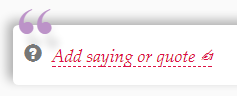
A text box appears. Type your quote and press the OK button:
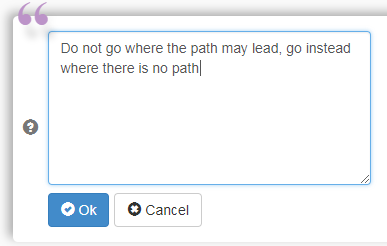
The saying or quote will be saved and displayed:
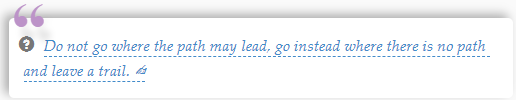
How to rename the division or inventory
On the Overview page, click the name of the current inventory:

Enter the new name, then click OK:
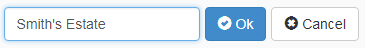
The name gets saved and appears immediately:
