How to upgrade your plan
If you have an inventory, you can upgrade it to a division. Also, within one of these categories, you can upgrade your plan. The procedure is the same.
Plans and upgrades are applied to individual divisions, not to your whole account. This way you can have different plans for different divisions.
Because in FairSplit a user can have multiple inventories, you have to be careful to upgrade your existing inventory, instead of buying a new one.
First get informed about our plans; take a look at our Pricing sections, but don't proceed from there:
To start a plan upgrade for your existing inventory or division:
Go to the FairSplit web app, at app.fairsplit.com.
Log in. Go to the Divisions page, which lists your inventories. Find the one you wish to upgrade. Click its plan name, from the "Plan" column:
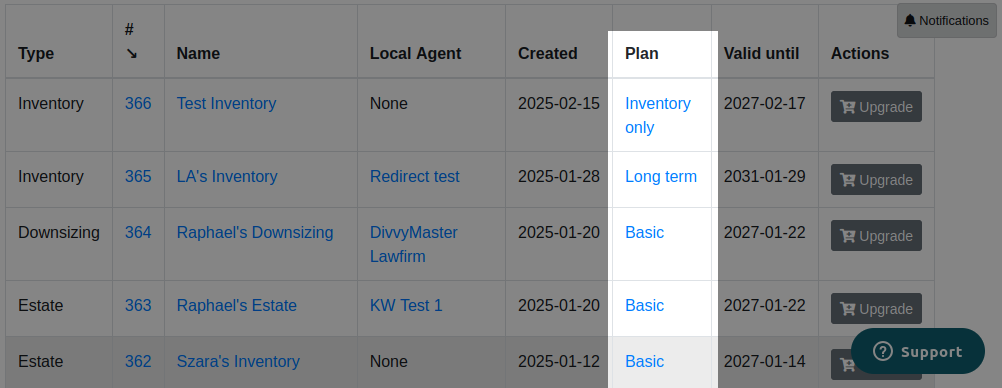
A popover opens, detailing the current plan for that inventory:
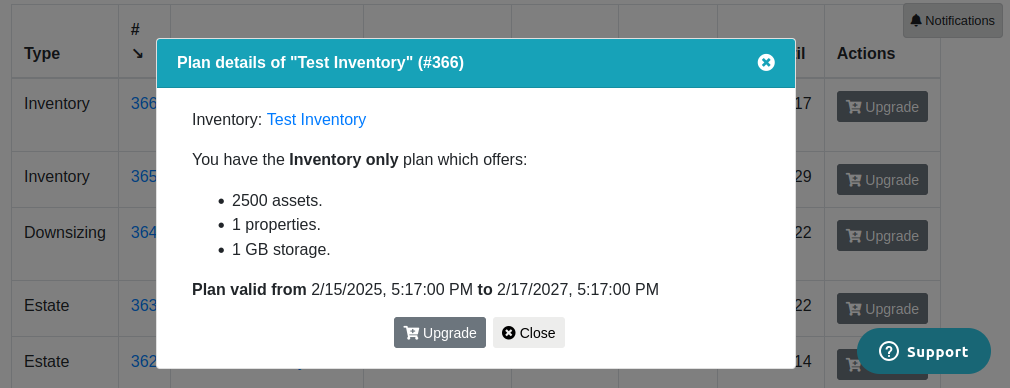
Click  and follow the instructions on screen. The rest should be straightforward:
pick the plan you elected and go through payment.
and follow the instructions on screen. The rest should be straightforward:
pick the plan you elected and go through payment.
In the end you'll receive email messages about your purchase. To see the new plan on the Divisions page, reload the page. On desktops, that's CTRL-R.